You can now skip dates in your listings
Sometimes you need to take a night off. Maybe there’s a private party going on instead of your open mike. Maybe it’s a holiday. Maybe you’re just on vacation.
Until recently, you couldn’t do much about that directly. You could:
- Leave a comment explaining that the date would be skipped
- Email the admin (me) and ask for a date to be removed from the calendar
- Make crazy edits to the title (“Open Mike NOT HAPPENING ON FRIDAY”, etc.)
Two of these are good ideas, but now none are necessary. When you’re logged in and viewing one of your own listings, you can add and skip upcoming dates without leaving the page.
Skip a Night
Let’s say your night has dates coming up on the 8th, 10th, 11th, 12th, and 13th. Now you want to cancel the 10th.

Click the red [X] next to the date in question…
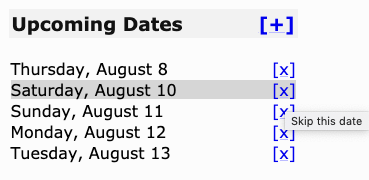
Confirm that yes, you really mean that…

And it’s gone. (If you refresh the page, that date will disappear completely)

Add a night
But what if you want to add a date? Click that X next to “Upcoming Dates”…

Pick a date…
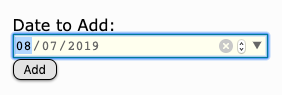
And there it is in the list.

As ever, please let me know if you spot any problems, or have further requests or suggestions.